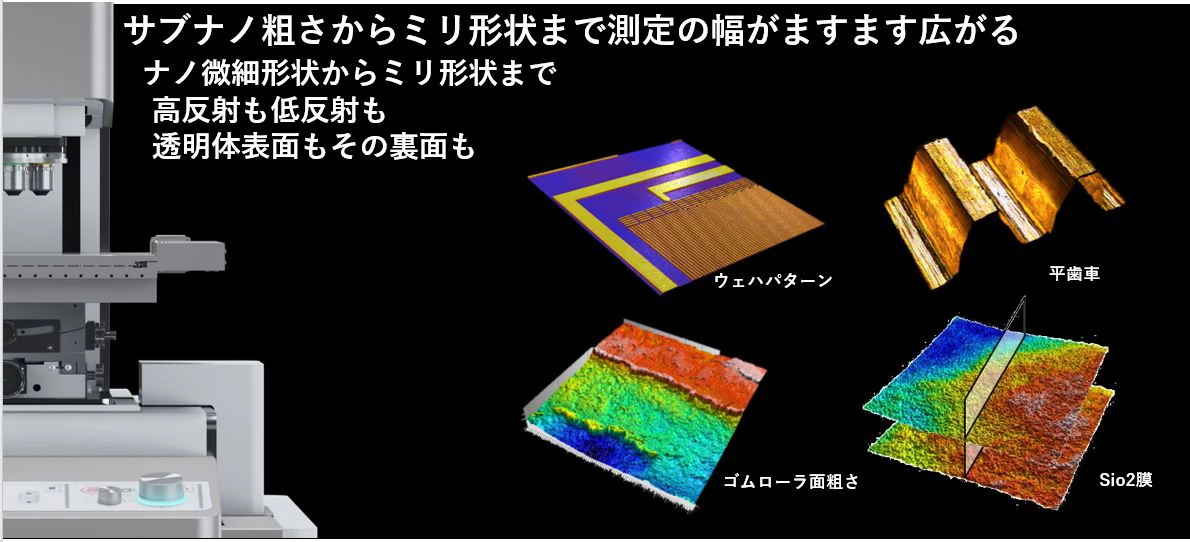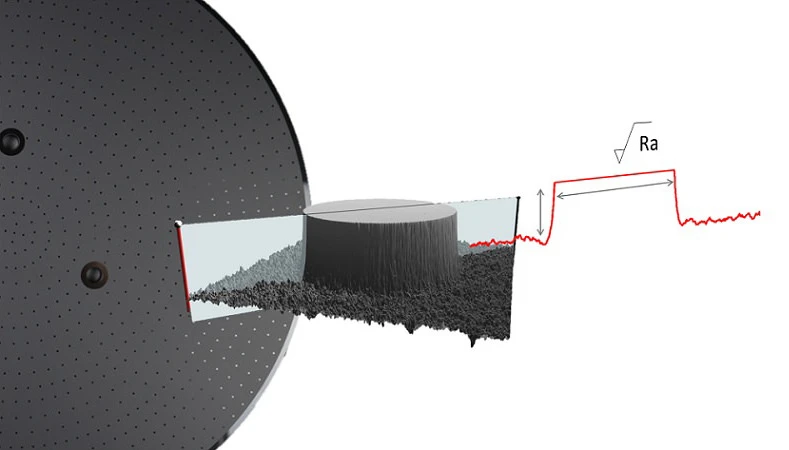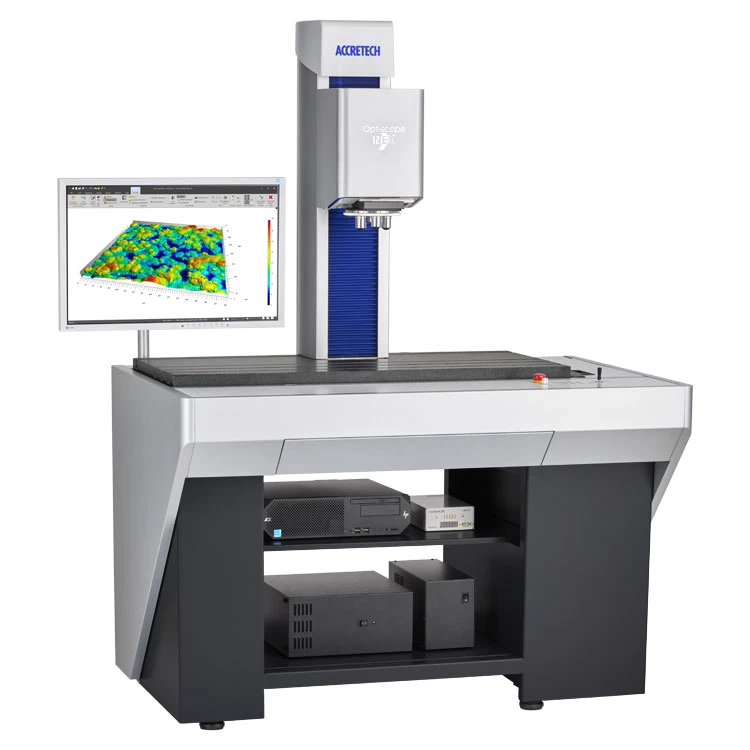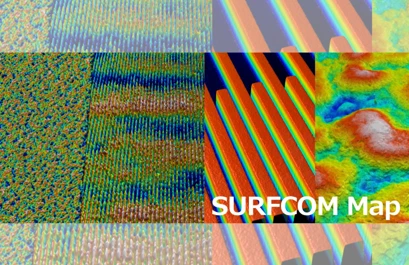
SURFCOM Map
Advanced offline 3D surface roughness analysis software that realizes easy operation of various 3D analysis processes
Features
Rich Collection of Analysis Functions
More than 20 types of analysis, including color display, photograph display, contour line display, 3D display, load curve graph, and more.
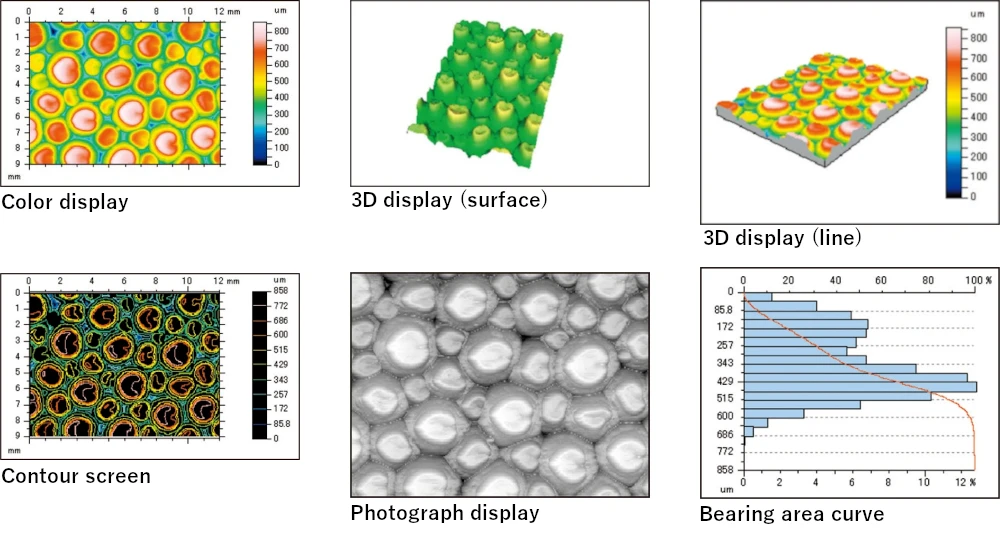
Volume calculation, section profile display, distance/angle calculation, level difference calculation
Island volume
Calculates the volume of islands that exceed a specified level.
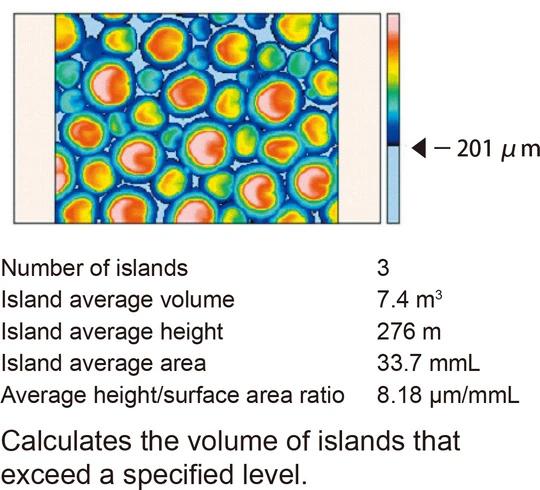
Color classification of surfaces higher and lower than a specified level.
Color classification of surfaces higher and lower than a specified level.
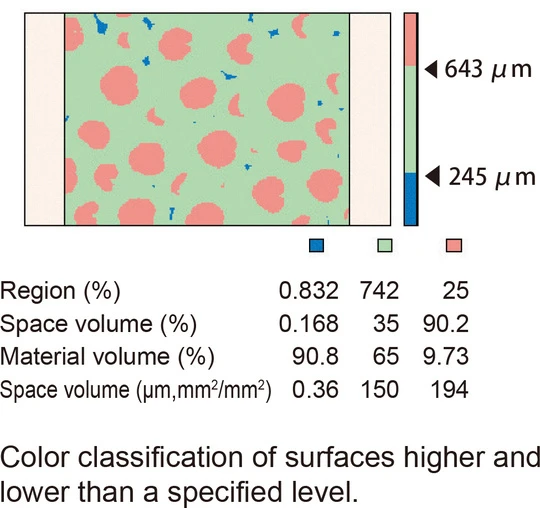
Hole and projection volume
Calculates the volume of specified holes and projections.
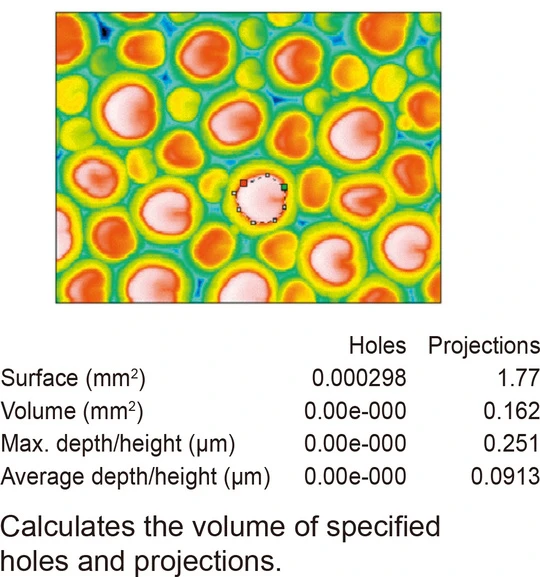
Distance and angle calculation
Calculates the distance between two specified points and the angle formed by two straight lines.
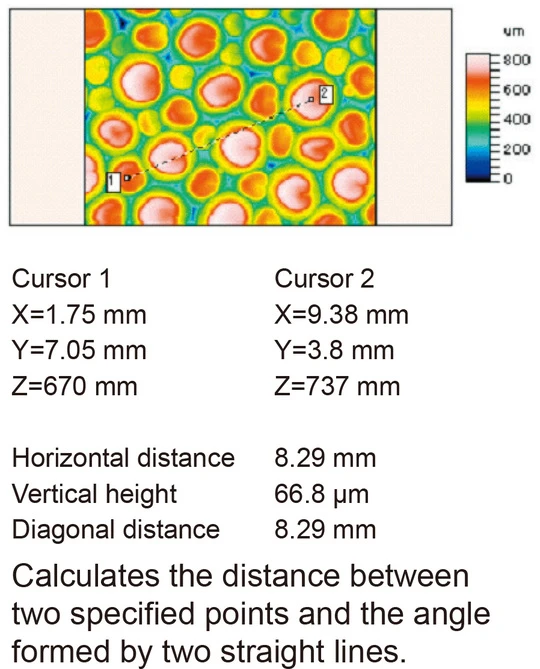
Wide Range of Visual Representations of Surface Properties
A color palette makes it easy to change the appearance of the display. A custom palette also can be created.
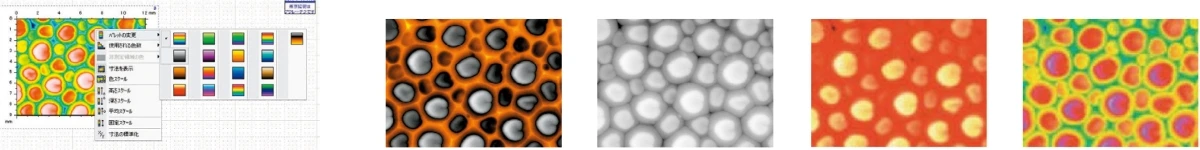
Freely selectable display color, viewpoint, magnification scale, light direction, etc.
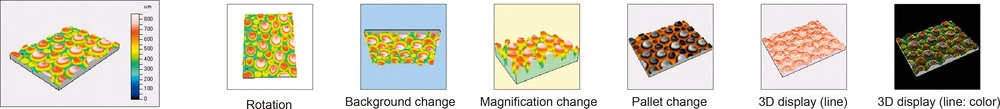
Outstanding Ease of Operation Enhances Analysis Efficiency
Object orientation software that enables condition modification on the inspection report.
Condition settings can be configured, while monitoring the effect on the analysis condition modification screen. This makes it easy to set optimal conditions.
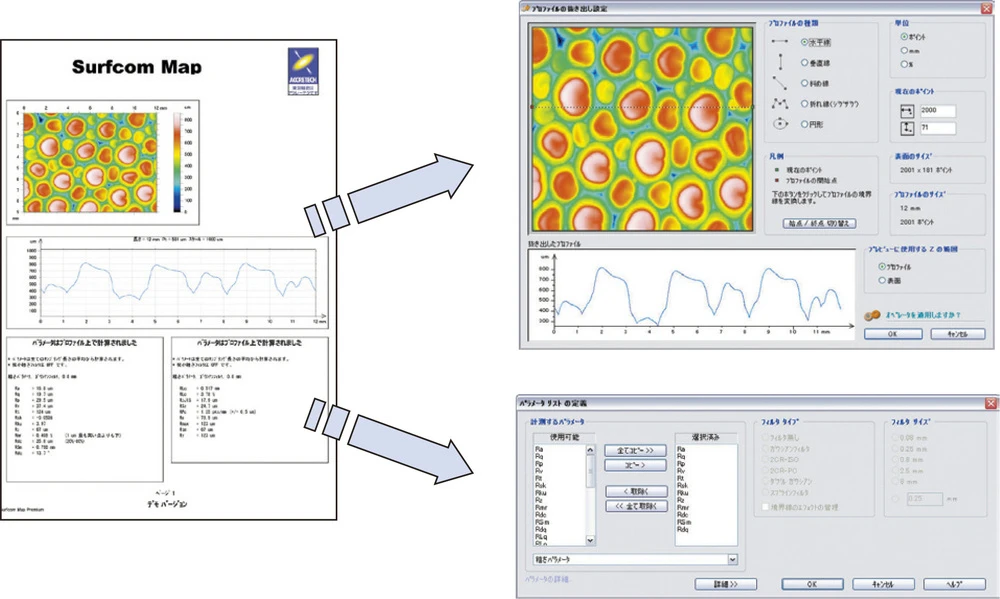
Effects can be viewed on the analysis condition modification screen.
Condition settings can be configured, while monitoring the effect on the analysis condition modification screen. This makes it easy to set optimal conditions.
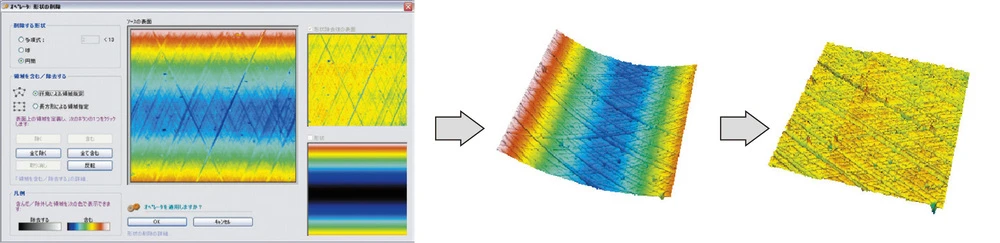
Automatic recording of analysis procedures.
Analytical procedures performed by the operator are recorded automatically, which means that the same procedure can be applied easily to another profile..
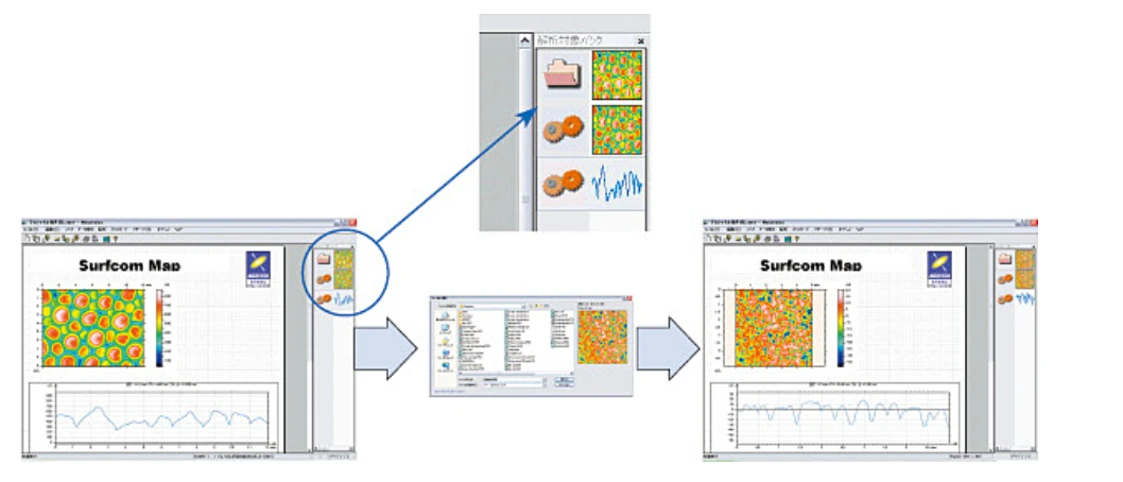
Help function
Help can be displayed by selecting an object on the inspection report and pressing the [F1] key.
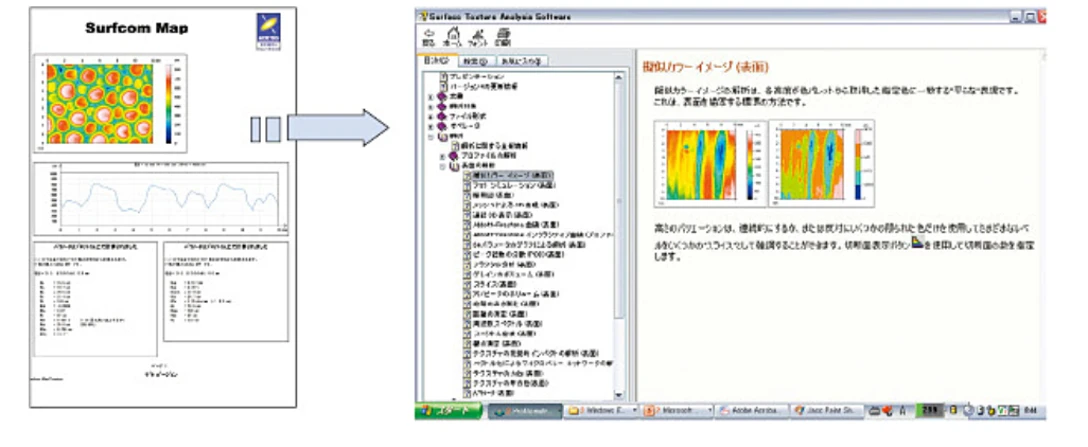
Four Types of Software
We provide 4 types of products depending on the functionality; “Premium,” “Expert,” “Standard,” and “Opt.” You may select a product based on analysis requirements.
Main analysis function
| Product|Analysis function | SURFCOM series | Opt-scope | |||
| Premium | Expert | Standard | Premium | Opt (Opt-scope Standard accsessories) | |
| Color display | 〇 | 〇 | 〇 | 〇 | 〇 |
| Photograph display | 〇 | 〇 | × | 〇 | 〇 |
| Contour line display | 〇 | 〇 | 〇 | 〇 | 〇 |
| 3D display | 〇 | 〇 | 〇 | 〇 | 〇 |
| Load curve graph | 〇 | 〇 | 〇 | 〇 | 〇 |
| Peak distribution | 〇 | 〇 | 〇 | 〇 | × |
| Island volume | 〇 | 〇 | × | 〇 | × |
| Section profile display | 〇 | 〇 | 〇 | 〇 | 〇 |
| Hole and projection volume | 〇 | 〇 | × | 〇 | 〇 |
| Distance measurement | 〇 | 〇 | × | 〇 | 〇 |
| 2D surface roughness analysis | 〇 | × | × | 〇 | 〇 |
| 3D surface roughness analysis | 〇 | 〇 | 〇 | 〇 | 〇 |